Countdown to The New Year - Ember Code Snippet
This is the twenty-ninth in our DecEmber series–"Countdown to The New Year: 31 Days of Ember Addons". We plan to highlight a new addon each day until the new year, and we hope you'll join us for the fun!
Day 29
Before I took this assignment, I didn't know anything about ember-code-snippet. Now, I'm glad that I did. This addon surfaced in 2015, has received regular updates, and powers many of my favorite addons. (Can you guess how?)
What It Does
ember-code-snippet lets you render code snippets in your app (or addon). Quite handy if you want to create a technical blog or document your components.
It provides a helper called get-code-snippet so that (1) you can save code snippets in a dedicated folder and (2) create your own component to customize their look.
To illustrate the use, we'll consider a code snippet from the Ember.js Octane vs Classic Cheat Sheet:
// my-app-name/snippets/make-your-own-elementId.js
import Component from '@glimmer/component';
import { guidFor } from '@ember/object/internals';
export default class InputTextComponent extends Component {
inputId = 'textInput-' + guidFor(this);
}Why I Like It
ember-code-snippet is designed with composability in mind. It outputs just the right amount of useful data so that you can consume them to build more powerful things.
Starting version 3.0, you can decide what library to use for syntax highlighting. For example, you might like to try out Prism.js:
{{!-- my-app-name/app/components/code-snippet/template.hbs --}}
{{#let (get-code-snippet @fileName) as |snippet|}}
<CodeBlock
@code={{snippet.source}}
@language={{snippet.language}}
/>
{{/let}}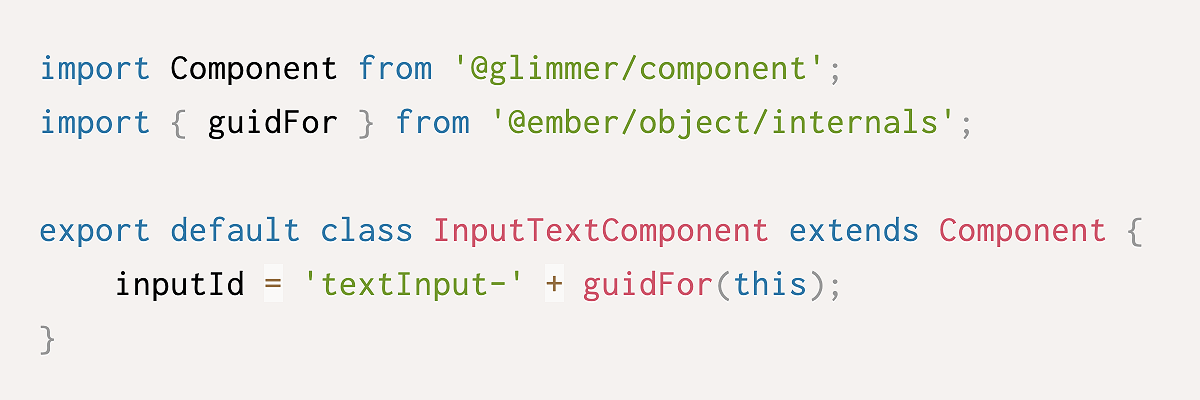
Maybe you want Highlight.js instead:
{{!-- my-app-name/app/components/code-snippet/template.hbs --}}
{{#let (get-code-snippet @fileName) as |snippet|}}
<pre {{did-insert this.highlightCode}}><code class="language-{{snippet.language}}">{{snippet.source}}</code></pre>
{{/let}}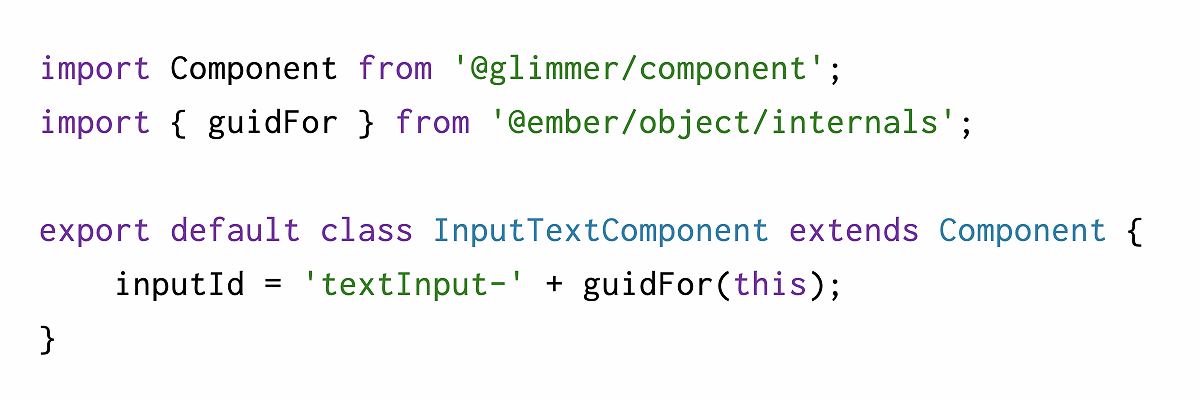
No matter the styling approach, the invocation remains the same:
{{!-- my-app-name/templates/application.hbs --}}
<CodeSnippet
@fileName="make-your-own-elementId.js"
/>I think the fact that many top addons use ember-code-snippet for documentation is a testament to its well-designed API. You may not have realized this (I didn't until today) because each doc has a unique style:
- Ember Bootstrap
- Ember CLI Addon Docs
- Ember Concurrency
- Ember CP Validations
- Ember Power Select
- Liquid Fire
- and many more…
Do you use ember-code-snippet? Or one like it? We'd love to hear about Ember addons that bring you joy!